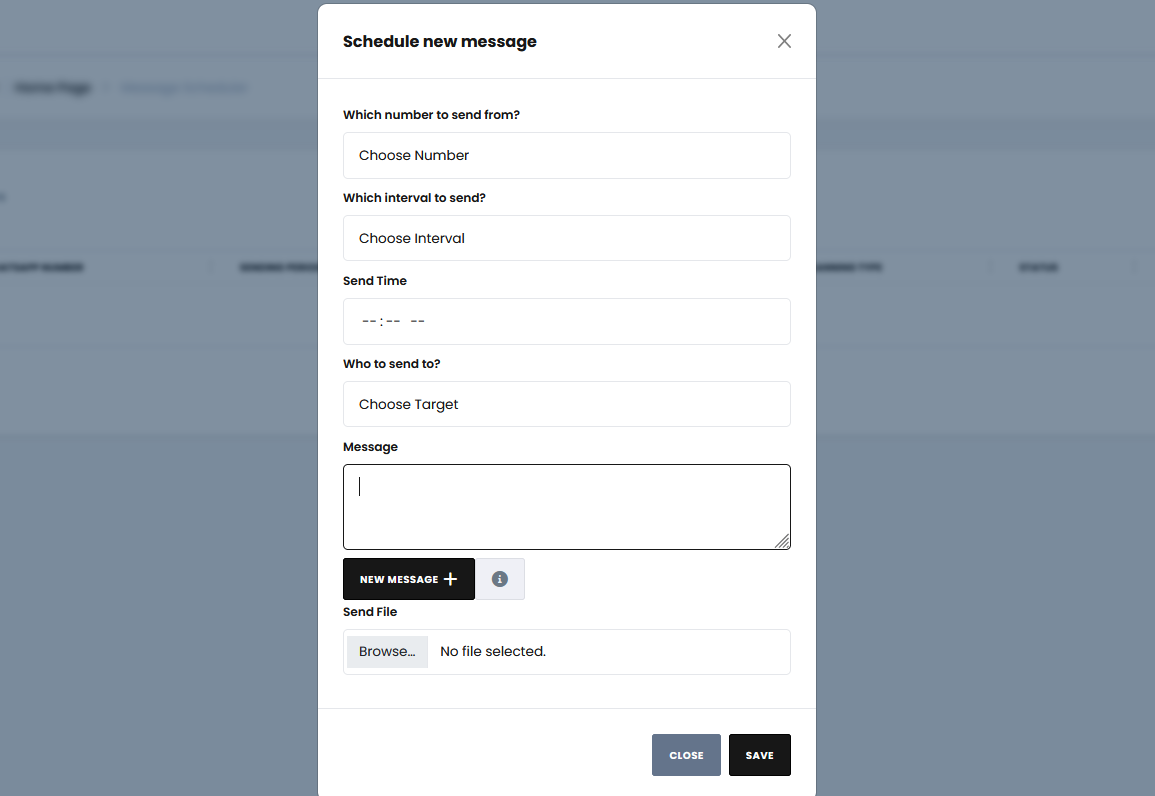
Boost Engagement with Scheduled WhatsApp Business Messages
15 April 2025 10:10:32Automate Your Customer Messaging: How to Schedule WhatsApp Business Messages with Soft10
Keyword Focus: whatsapp business schedule message
Why Scheduled WhatsApp Messages Matter for Your Business
In today’s fast-paced digital world, timing is everything. Sending a birthday greeting at midnight, a holiday promo just before Black Friday, or a follow-up message after a product inquiry—these moments can define customer experience.
If you’re searching for “whatsapp business schedule message”, you’re likely looking for a way to automate your WhatsApp communication. That’s where Soft10 comes in—an intelligent messaging platform built to scale customer engagement via WhatsApp.
What is Soft10?
Soft10 is a smart SaaS platform that helps businesses automate communication on WhatsApp. From customer segmentation to scheduled and dynamic message delivery, Soft10 brings WhatsApp marketing automation to the next level.
With Soft10, you can:
- Schedule WhatsApp messages for any date/time
- Automatically segment contacts based on demographics or behavior
- Send personalized, dynamic messages using tags like
{full_name} - Plan campaigns (e.g. birthdays, service reminders, seasonal promotions)
- Integrate your system using WhatsApp API & Webhooks
- Protect your account from spam blocks with safe delivery algorithms
How to Schedule WhatsApp Business Messages with Soft10
1. Sync Your WhatsApp Account
Scan the QR code via Soft10 to link your WhatsApp Business account. That’s it—you’re connected and ready to go!
2. Import and Segment Contacts
Use the Soft10 Chrome Extension to export your WhatsApp contacts into Excel or directly into Soft10's dashboard. You can segment customers by location, service type, gender, etc.
3. Create Dynamic Messages
Examples:
-
? “Happy 4th of July, {full_name}! Enjoy 20% off today only.”
-
? “Hi {full_name}, your order has been shipped. We hope you love it!”
-
? “Your service appointment is in 3 days. Need to reschedule?”
4. Schedule and Relax
Choose:
-
Exact time/date
-
Recurring frequency (daily/weekly/monthly)
-
Target segments
Let Soft10 handle the rest. You can even define working hours to send messages only between 9AM–6PM EST.
Real-World Example: US-Based Auto Service
? QuickFix Auto, a New Jersey-based garage, used Soft10 to automate service reminders and seasonal promos:
-
Sent automated oil change reminders 30 days post-service
-
Targeted clients in cold states with winter battery checkup offers
-
Delivered 4th of July sales promotions to all male customers aged 25-55
Results:
? 28% increase in repeat visits
⏱️ Saved 15 hours/month in manual messaging
? 93% message open rate
What Sets Soft10 Apart?
?? Built for U.S. Businesses
With full support in English, time zone control (e.g., EST/PST), and payment in USD, Soft10 is fully optimized for U.S.-based teams.
? WhatsApp API Integration
Send real-time messages triggered by customer actions like orders, signups, payments, etc.
? AI Chatbot Support
Create smart bots that learn from your business content and reply intelligently to customer questions.
? Message Delivery Insights
Track message status, engagement rate, and optimize your campaigns.
⚠️ Spam-Safe Delivery
Soft10 uses a smart pacing algorithm to prevent account bans. Messages are spread evenly over time.
Pricing Plans
? New users get 30 free messages to test the platform risk-free!
Final Words
If your business relies on WhatsApp to connect with leads, clients, or students—Soft10 is your automation superpower.
Forget manually sending birthday wishes or late-night promos. Schedule once, and let the system do the rest.
? Start for free today: https://soft10.az
? Contact Sales (WhatsApp available): +994 50 715 85 03
? Email: [email protected]
? Chrome Plugin: https://shorturl.at/oFl8p
Tip: Pair Soft10 with your Shopify, WooCommerce, or custom CRM using our robust API.
Explore documentation: https://wp-app.soft10.az/api


